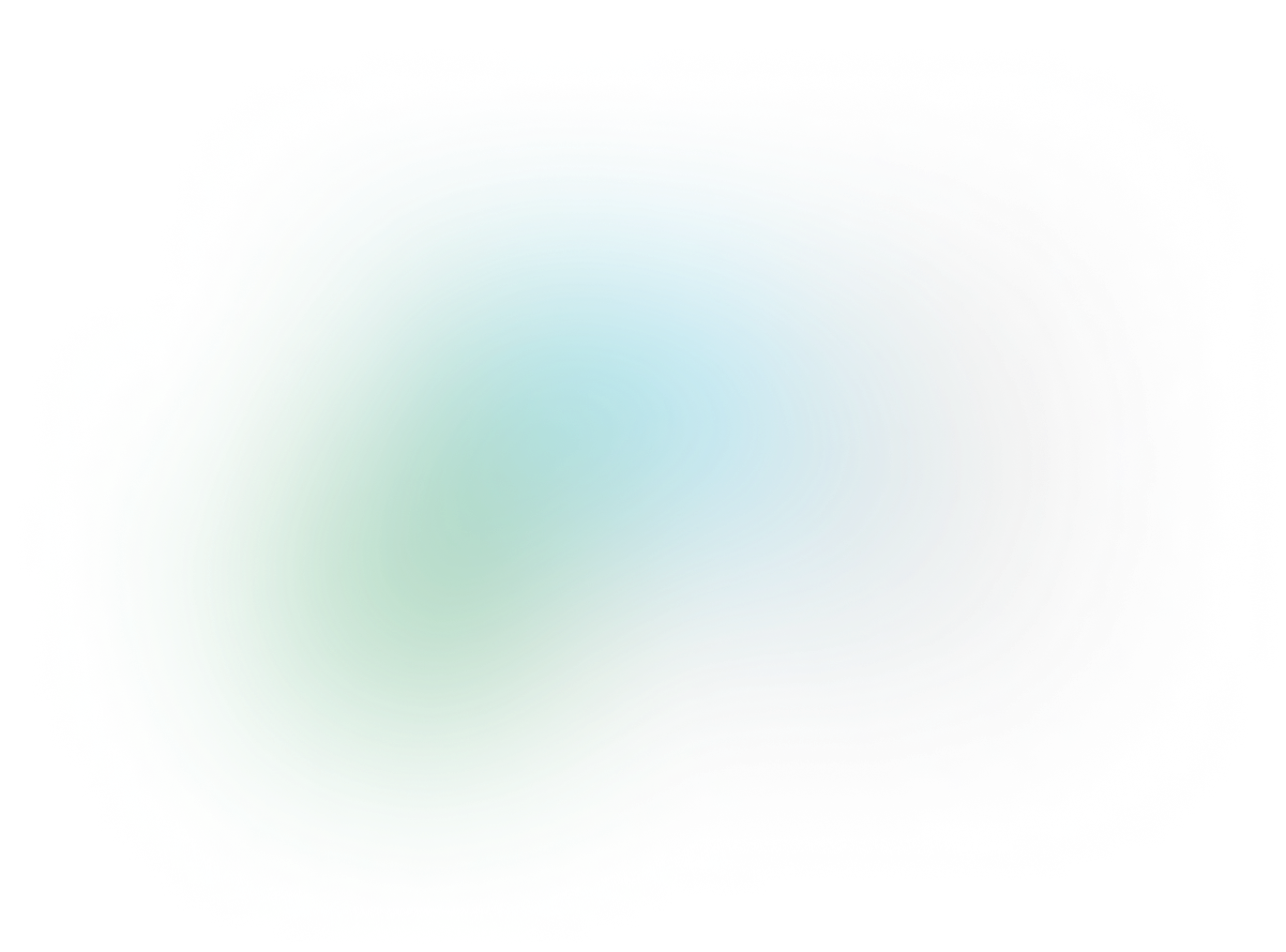The Step-by-Step Guide to Conducting an App Critique
What is an app critique?
An app critique is a professional review of the visual design, interaction design, and usability of an app or part of an app. It’s conducted by a professional UX designer or product designer.
An app critique is typically an activity used by interviewers to assess a product designer’s ability to assess apps, but app critiques aren’t just great for interviews. They can be used by freelance product designers or product designers at design and software agencies in their day-to-day job. App critiques can be done quickly and provide outsized value to clients because the end result is a list of actionable next steps that will improve their app.
Why we love app critiques
App critiques are great because they’re:
- faster than some other UX methods
- give clients an actionable list that will improve their app immediately
- are a great place to start if a client doesn’t have the resources to invest in UX right now
Faster Feedback
Conducting an app critique is fast because it only involves one product designer and one method of review. For something like a UX audit, another type of app review, the designer typically conducts stakeholder interviews, user research, competitive analyses, and a heuristic evaluation. Additionally, the final findings report takes a lot of time to write and can be lengthy to read. Full UX audits are valuable when you have the time and resources to dedicate to big redesigns. App critiques on the other hand are much faster and can be completed on tight timelines for less money.
Actionable results
The end result of an app critique is a combination of a Figma file with annotated screenshots of the app along with a document outlining the steps one can take to have the biggest impact with a few key changes. Clients receive both detailed notes on the most noticeable problems along with actionable ways to fix them. Often larger audits have extra detail, and it can be unclear what to do next to improve the app.
Great place to start
Any UX professional would recommend investing as much as you can afford into the user experience of your app, but we recognize sometimes resources are limited. Rather than leaving UX out of your product development altogether, conducting an app critique will give you a sense of what can be changed easily and immediately and what needs further consideration or research. Then you can make an informed decision about what to invest in and improve next.
While app critiques won’t uncover usability problems for complex interactions and they’re not as thorough as usability testing with real users, they’re a great way to identify visual or interaction patterns that don’t follow best practices. When conducted by an experienced product designer, app critiques highlight UX issues that are obvious to an expert but might be missed by stakeholders.
Need a qualified UX professional to critique your app for you? Get in touch
How we conduct app critiques at Echobind
At Echobind, we follow a simple, 4-step process for our app critiques. A critique can be completed by one designer, usually in a day or two.
Step 1: Take screenshots
The first thing we do is ask our clients to identify the top 1 to 3 flows in their app that need the most attention. We then take screenshots of all the screens in those flows. Designers on our team use MacBooks, so we typically use the native screenshot capability, but you could also use a third-party screenshot software like Monosnap.
Step 2: Add screenshots to Figma
After we’ve taken our screenshots we create a Figma file for the critique and upload the images. You can learn how to upload images to Figma here. We typically arrange all the screens for a given flow vertically in their own column. We have a unique column for each flow and label the columns accordingly.
Step 3: Add feedback using Figma comments
Once we’ve uploaded and organized all our screenshots we start the critique. We go through the app screen by screen noting our thoughts using Figma’s commenting feature as we go. Typically we set aside a large chunk of time to put all our comments in at once. It’s easy to notice patterns and synthesize thoughts about the biggest problems this way.
Step 4: Organize notes and recommendations in Notion
We add high-level notes and specific recommendations to a document in Notion. This document is more of a summary and synthesis of all the notes we made in Figma. We give the client both the Figma file and the document at the end. We use different outlines depending on the project, but here’s a good example of some of the areas we usually include:
1. Overview
2. Visual Design
3. Interaction Design
4. Layout
5. Hierarchy
6. Navigation
7. Accessibility
8. Bugs
9. Nits
Conclusion
App critiques are fast, simple to do, and can provide a lot of bang-for-the-buck design feedback for clients, especially when they’re not sure if they’re ready to invest in more in-depth UX and design for their product. This makes app critiques ideal for startups who need a UX professional to look over their app before they launch or for companies who’ve been around a while but have underinvested in design and want to improve their product quickly. If this sounds like you and your product could use a little design love, say hey.